Alumni can enjoy "CUguest Wi-Fi Service" in areas including libraries, student canteens and major classrooms on campus. This service jointly provided by the Alumni Affairs Office (AAO) and the Information Technology Services Centre (ITSC) of the University and is technically supported by ITSC.
Getting Connected to Wi-Fi Service and Points to Note
- Getting Connected to Wi-Fi Service
- Points to Note: https://www.itsc.cuhk.edu.hk/all-it/wifi-and-network/on-campus-wifi/.
Frequently Asked Questions
- How can CU alumni enjoy free Wi-Fi service on campus?
Beginning from October 22, 2010, CU alumni are required to use your "Alumni ID" and MyCUHK password to enjoy free Wi-Fi service on campus.
- Which locations does the CUguest Wi-Fi network cover?
The CUguest Wi-Fi network covers areas including libraries, student canteens and major classrooms on campus: For details, please visit the website of ITSC: https://www.itsc.cuhk.edu.hk/tc/all-it/wifi-and-network/on-campus-wifi/cuhk-on-campus-wifi-coverage/
- What is CUguest Wi-Fi Service?
It is a Wi-Fi service specially set up for official guests and alumni of the University to get access to the Internet. It is a charged service for official guests of the University while it is free for alumni’s use.
- Which login name should I use for getting connected to the CUguest Wi-Fi network?
Beginning from June 16, 2021, please use your "10-digit Alumni ID" as your login name.
- Is there any time limit for using the Wi-Fi service on campus?
Alumni can enjoy unlimited access of this Wi-Fi service.
- When using the Wi-Fi service on campus, will all data transferred be protected by encryption?
In general, data sent through Wi-Fi network are not protected by encryption. Users are advised not to access any sensitive and personal information without encryption through Wi-Fi.
- Whom should I contact if I have any problems using the Wi-FI service?
Please refer to the user guide available at the website of ITSC (https://www.itsc.cuhk.edu.hk/all-it/wifi-and-network/on-campus-wifi/) or seek technical support* from the ITSC Service Desk (http://servicedesk.itsc.cuhk.edu.hk)
*not include check-up or maintenance of the personal computer or other electronic device of the user such as mobile phone/ PDA.